Latest posts by Keaton Conrad (see all)
- Why Reddit Is Great for Marketing (and How to Do It Right) - October 25, 2019
- Project Plex: Why We’re Donating 10% of our Profits - April 2, 2019
- 8 Things That Are Wrong With Your Website - December 14, 2018
Building a website is no cakewalk. While there’s no such thing as a perfect website, there are few things you should avoid. Here are 8 mistakes I commonly see websites make.
1. Not responsive
A responsive website is a site that is designed to render well on a variety of screen sizes, especially phones and tablets. In this day and age, mobile responsiveness is an absolute requirement.
Mobile traffic makes up 52.2% of all internet traffic, and that number is only increasing. It’s no question that smartphones have taken over the world (thankfully, not in a Terminator-esque way).
Apple even debuted their now-infamous “What’s a computer?” commercial based on this idea. I won’t go as far as to say that computers are a thing of the past (and many have expressed their anger at Apple for the commercial), but the tech giant is certainly expressing the importance of mobile devices.
Google has also said that it factors responsiveness into its search rankings, spelling bad news for many businesses. This obviously hurts your traffic, but also your bottom-line, as you’re forced to resort to paid advertisements to even reach the first page. In addition, mobile devices influenced sales of over $1.4 trillion in 2016. If your site is unresponsive, it’s literally costing you money.
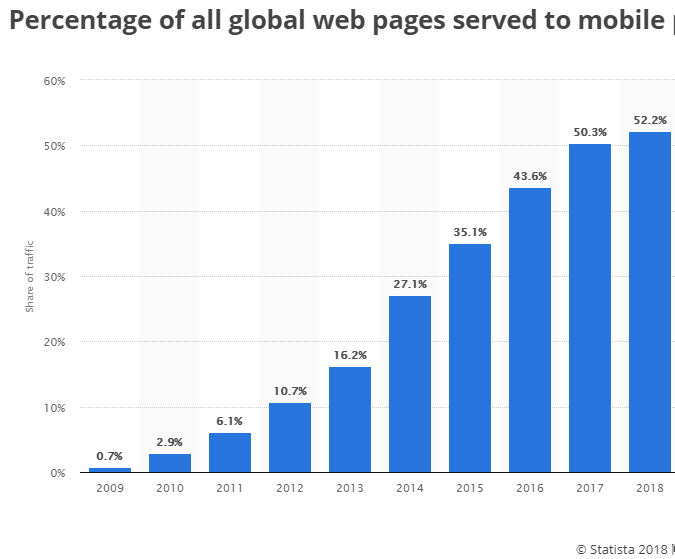
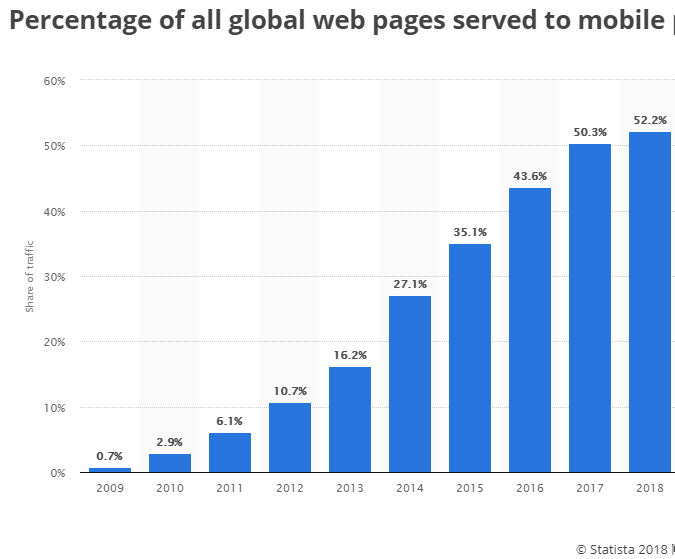
The percentage of all global web pages served to mobile devices has increased substantially over the years.
2. No clear call-to-action
What are you selling? If it’s not clear at first glance, your users won’t stick around.
A clear call-to-action increases conversions substantially. CTAs of some kind should be on your homepage, blog posts, services page, exclusive offer pages, videos, and anywhere you give more detail about your business or create value for users. Make these CTAs clear and concise.
If your users can’t find or understand your call-to-action, you’re not maximizing the opportunity to convert them.
What are you selling? If it's not clear at first glance, your users won't stick around. Click To Tweet3. Too slow
Page speed is an issue that is commonly overlooked. In the modern, distraction-ridden digital world we live in, we get impatient very easily. If a site takes too long to load, we move on.
Loading time directly correlates to page abandonment (bounce rate), and 47% of users expect a page to load in 2 seconds or less. Google also takes into consideration your page speed, which could hurt your search ranking big time.
If your website is dragging, there are a few things you can do to optimize it. Minifying your JavaScript and CSS code is always a good start. If it’s a WordPress site, you can try a caching plugin like WP Super Cache. Also, make sure the size of the images on your page are as small as possible, while still looking good. Large images take longer to load, and gallery or portfolio pages are a common offenders here. Using smaller images or using a WordPress plugin like Smush can solve this problem.
4. Confusing navigation
Users want to see something familiar, and the easier you can make your site to use, the better. The standard is a horizontal navigation menu at the top of the page, although vertical menus are becoming more and more common. Mobile users want to see a collapse menu button (also known as a hamburger button) in the top corner, that reveals a vertical menu when clicked.
Not only does this make your site easier to use, it provides a sense of comfort and familiarity to your users. Consistency is key here. Out of all the opportunities to be different, don’t make it be the navigation.


An example of bad navigation.
5. Lack of browser compatibility
While we all have our browser preferences, it’s important for your website to support as many browsers and versions as is reasonable. Google Chrome currently has the largest market share by far, a staggering 79.6% as of October 2018.
However, browsers like Internet Explorer, which has historically made pages display incorrectly, are still widely used. Recent updates to Internet Explorer have fixed some issues, but those of us still holding on to older versions for dear life deserve the same online experience as everyone else. By making sure your website is compatible with all major browsers, you can ensure your users are viewing it as it’s intended.
The most popular browsers.
6. Flash
Adobe Flash Player is used in websites for interactive content, commonly embedded videos.
Since it’s one of the most widely distributed pieces of proprietary software in the world, it is very prone to security flaws, putting your users at risk. Chrome, Firefox, Microsoft Edge, Safari, and even Facebook have all limited Flash to some degree.
Adobe itself has killed it once and for all — they will stop updating and distributing it at the end of 2020, and encourages everyone to migrate their Flash content to the more modern formats like HTML5 and WebGL.
Seriously, just don’t do it.
Adobe Flash: Seriously, just don't do it. Click To Tweet7. Poor SEO
Poor search engine optimization (SEO) can be a bit more subtle than some of the other issues described here. SEO is a process that optimizes your site to rank higher in Google and other search engines. Better SEO means more users, which means more revenue.
While it’s something that probably needs its own blog post, there are some relatively easy things you can do within your own site to improve your search rankings. Each page should try to rank for a specific keyword phrase, and should be organized to meet this goal. The phrase should appear in your page copy, title, URL, HTML meta tags, and other high-attention areas of your page.
Your content should have natural headings and sections, and your titles should be descriptive. Alt and title tags on images can improve search engines’ ability to understand the meaning of your page, and will help improve the accessibility of your site.
If your site is run on WordPress, a plugin like Yoast can help you follow these practices.
8. Typos
Nothing says “unprofessional” like “srevices” or “busniess” appearing in your website copy. Always proofread every page and post on your site, before you publish it.
Bonus: 9. No website
You do have a website, right? Unfortunately, 29% of small business owners don’t. In its most basic form, a website is your online “hub,” a central point on the internet where people can get more information about your business. If you’re selling products (or even services), an ecommerce platform might be a good solution for you.
Simply put, if you don’t have a website, you’re leaving money on the table.




